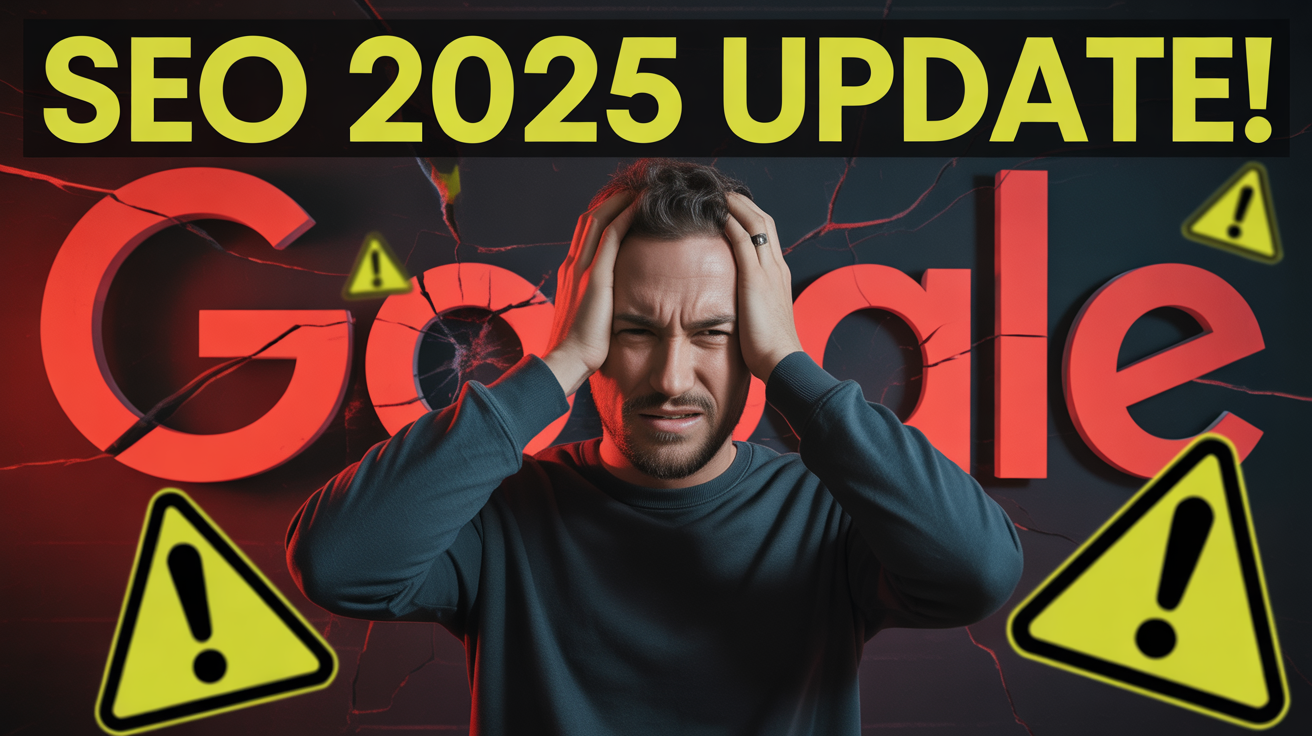Key Takeaways:
- Start with a Technical Check-Up: Before you touch any content, you must ensure Google can properly find, crawl, and index your website. This is the non-negotiable foundation of all SEO.
- Content is About Relevance, Not Just Keywords: Your audit should focus on whether your content truly answers your audience’s questions better than your competitors. High-quality, helpful content is your biggest asset.
- Don’t Underestimate Local SEO: For most small businesses, ranking in local search is a goldmine. Your audit must include a thorough check of your Google Business Profile and local citations.
- An Audit is a Roadmap, Not a Report Card: Don’t get discouraged by what you find. Think of an SEO audit as creating a clear, actionable roadmap to guide your marketing efforts and drive real growth.
Is your website feeling more like a ghost town than a bustling digital storefront? You’ve poured your heart, soul, and savings into your business. You built a beautiful website, you offer a fantastic product or service, but the customers just aren’t showing up from Google. It’s a frustrating feeling, and one I’ve seen countless times. I once worked with a local bakery owner who had the most incredible cakes but her website was buried on page 10 of search results. She thought SEO was some kind of dark art reserved for massive corporations.
The truth is, it’s not. The key to unlocking that traffic is understanding where you currently stand, and for that, you need an SEO audit. It sounds technical and intimidating, but I promise you, it’s something you can start tackling yourself. Think of it less like a final exam and more like a health check-up for your website. It’s the process of identifying the foundational issues and massive opportunities that will finally get you noticed by search engines and, more importantly, your future customers.
A comprehensive SEO audit is a systematic process of evaluating your website’s search engine friendliness to find and fix issues that could be holding back its performance. It involves analyzing your site’s technical health, on-page content, backlink profile, and local search presence to create a clear strategy for improvement.
Phase 1: The Technical SEO Health Check
Before we even think about keywords or content, we need to look under the hood. If your website has serious technical problems, nothing else you do will matter. In my experience, small business owners often overlook these foundational issues, which can completely derail their SEO efforts. This is the first place you should always look.
Can Search Engines Find Your Pages?
The first question is simple: Is Google even seeing your website correctly? This is called “indexing.” You can get a quick snapshot by typing site:yourwebsite.com into Google. The number of results shown should be a rough estimate of the number of pages on your site.
If you see a drastically lower number than you expect, or worse, nothing at all, you have an indexing problem. Here’s what to check:
- Robots.txt File: This is a simple text file that tells search engines which pages they can and cannot crawl. A single wrong line in this file can accidentally block your entire site.
- Noindex Tags: A “noindex” tag on a page tells Google not to include it in search results. These are sometimes left on a site by accident after a redesign. You can use a tool like Screaming Frog or the free version of Ahrefs Webmaster Tools to crawl your site and find these tags.
- Sitemap Submission: Have you submitted an XML sitemap to Google Search Console? This is like giving Google a direct map of all the important pages on your site. It’s a crucial step that is often overlooked.
How Fast is Your Website?
Page speed is a confirmed ranking factor, but more importantly, it’s a user experience factor. A study by Google found that the probability of a user bouncing increases by 32% as page load time goes from 1 second to 3 seconds. For a small business, that’s a potential customer you just lost.
Use Google’s PageSpeed Insights tool. It’s free and will give you a score for both mobile and desktop, along with specific recommendations. Common culprits I see are:
- Uncompressed Images: Large image files are the #1 cause of slow websites. Use a tool like TinyPNG to compress your images before uploading them.
- Clunky Code: Too many plugins or a poorly coded theme can slow things down.
- Slow Web Hosting: If you’re on the cheapest shared hosting plan, it might be time for an upgrade. It can make a world of difference.
Is Your Site Mobile-Friendly?
Over 60% of searches are now performed on mobile devices. Google uses “mobile-first indexing,” which means it primarily looks at the mobile version of your site for ranking. Your site must work flawlessly on a phone.
Again, Google provides a free Mobile-Friendly Test tool. Just enter your URL, and it will give you a simple pass or fail. If you fail, this becomes your top priority.
Phase 2: On-Page and Content Audit
Once your technical foundation is solid, it’s time to look at the content on your actual pages. This is where you ensure you’re targeting the right keywords and providing real value to your audience.
Are You Targeting the Right Keywords?
Keywords are the bridge between what people are searching for and the content you are providing. Your audit should check if your core pages (homepage, service pages, product pages) are optimized for the right search terms.
Ask yourself:
- Does each important page have a primary keyword it’s targeting?
- Is that keyword included naturally in the H1 title, the URL, the meta description, and within the first 100 words of the page?
- Are you suffering from keyword cannibalization? This happens when multiple pages on your site compete for the same keyword. I once had a client, a plumber, who had three different pages all trying to rank for “emergency plumbing services.” They were splitting his authority. We combined them into one ultimate guide, and his ranking shot to the top 3 within a month.
Is Your Content Actually Helpful?
In 2024, SEO is all about quality and relevance. Google’s “Helpful Content Update” rewards websites that genuinely solve a user’s problem. A crucial part of your audit is to look at your key pages from the perspective of a customer.
For your most important service or product pages, ask:
- Does this page directly answer the user’s search query?
- Is the content easy to read and understand? (Use short paragraphs, headings, and bullet points).
- Does it provide more value than the competitor pages ranking for this term? (This is huge).
- Is there a clear call-to-action (CTA)? Tell the user what to do next (e.g., “Request a Quote,” “Buy Now,” “Learn More”).
Comparing SEO Audit Tools for Small Businesses
Choosing the right tool can feel overwhelming. Many small business owners I talk to think they need the most expensive enterprise-level software, but that’s rarely the case. Here’s a breakdown of where to start.
| Tool Category | Free Options | Paid Options (Good for SMBs) | My Take |
| All-in-One Platforms | Ahrefs Webmaster Tools, Google Search Console, Bing Webmaster Tools | Ahrefs (Standard), Semrush (Pro) | Start with the free tools. Google Search Console is non-negotiable. It gives you direct data from Google on performance and technical issues. |
| Technical Crawlers | Screaming Frog (up to 500 URLs) | Screaming Frog (Paid), Sitebulb | For a small business website, the free version of Screaming Frog is often all you need to find major technical errors like broken links and noindex tags. |
| Keyword Research | Google Keyword Planner, AnswerThePublic | Ahrefs Keywords Explorer, Semrush Keyword Magic Tool | You will likely see great results if you master the free tools, but a paid tool can give you a significant competitive edge in finding low-competition keywords. |
| Page Speed Analysis | Google PageSpeed Insights, GTmetrix | N/A | The free tools are industry standard and provide everything you need to diagnose and fix speed issues. |
Phase 3: The Off-Page SEO Audit (Backlinks)
Off-page SEO primarily refers to backlinks—links from other websites to yours. Google views these as votes of confidence. An audit of your backlink profile is about understanding who is “voting” for you.
Analyzing Your Backlink Profile
You’ll need a tool for this, like Ahrefs, Semrush, or Moz. What you’re looking for is not just the quantity of links, but the quality.
- Relevance: Are the sites linking to you related to your industry? A link from a local business blogger is far more valuable for a bakery than a link from a car parts forum.
- Authority: Are the linking sites trusted and well-regarded? Tools will give you a “Domain Authority” or “Domain Rating” score to help you gauge this.
- Toxic Links: Sometimes, spammy or low-quality sites will link to you. In most cases, Google is smart enough to ignore them. However, if you see a large, unnatural pattern of these links, you may need to use Google’s Disavow Tool. I strongly recommend you only do this if you’re confident you know what you’re doing, as disavowing the wrong links can harm your site.
Competitor Backlink Analysis
This is where the real opportunities lie. Run a backlink analysis on your top 2-3 competitors. Look for high-quality sites that link to them but not to you. This is your low-hanging fruit for outreach. If a site linked to your competitor, there’s a good chance they’ll be willing to link to your (even better) resource as well.
Phase 4: Local SEO Audit
For any small business serving a specific geographic area, this is arguably the most important part of the audit.
Optimizing Your Google Business Profile
Your Google Business Profile (GBP) is your digital storefront on Google Search and Maps. It is often the first interaction a potential customer has with your business. An audit of your profile is critical.
Check for the following:
- NAP Consistency: Is your Name, Address, and Phone number 100% correct and consistent with your website?
- Categories: Have you selected the most specific and accurate primary and secondary categories for your business?
- Photos: Is your profile filled with high-quality, recent photos of your work, your team, and your location?
- Reviews: Are you actively responding to both positive and negative reviews? This shows Google (and customers) that you are engaged.
- Google Posts: Are you using Google Posts to share updates, offers, and events? It’s a free way to keep your profile fresh.
Frequently Asked Questions (FAQ)
How often should I do an SEO audit?
A full, deep-dive audit is a good idea once a year. However, you should be conducting mini-audits or health checks on a quarterly basis to monitor your technical health, keyword rankings, and backlink growth to stay ahead of any potential issues.
Can I do an SEO audit myself?
Absolutely. While a professional agency can provide a deeper analysis, a DIY audit using the framework in this guide is one of the highest-impact activities a small business owner can undertake. Using free tools like Google Search Console and PageSpeed Insights, you can uncover and fix the most common issues that hold websites back.
What are the most important things to look for in an SEO audit?
For a small business, I strongly recommend focusing on these three areas first: 1) Major technical errors (especially indexing and mobile-friendliness), 2) On-page optimization of your most important “money” pages, and 3) The completeness and accuracy of your Google Business Profile.
How much does a professional SEO audit cost?
The cost can vary widely depending on the size and complexity of your website. For a small business website, a professional audit from a reputable freelancer or agency can range from $500 to $2,500 or more. Be wary of very cheap offers, as they are often just automated reports with little real insight.
Your Audit is Your Roadmap to Growth
Conducting a comprehensive SEO audit might seem like a monumental task, but it doesn’t have to be. Don’t try to fix everything at once. Your goal is to create a prioritized to-do list—a strategic roadmap that guides your efforts for the next 6-12 months.
Start with the technical foundation. Ensure your site is mobile-friendly and fast. Then, move to optimizing your most important pages. Finally, build a process for earning quality backlinks and keeping your local profiles pristine. By breaking it down step-by-step, you transform an overwhelming project into a series of achievable tasks. This audit is the first, most critical step in turning your website from a ghost town into a lead-generating machine.
Shivam Kumar
Article Author